THIS DOCUMENTATION HAS MOVED TO ory.sh/docs/hydra
5 Minute Tutorial
To start off easy, ORY Hydra provides a docker-compose based example for setting up ORY Hydra, a PostgreSQL instance and an exemplary consent app (identity provider). You need to have the latest Docker version installed.
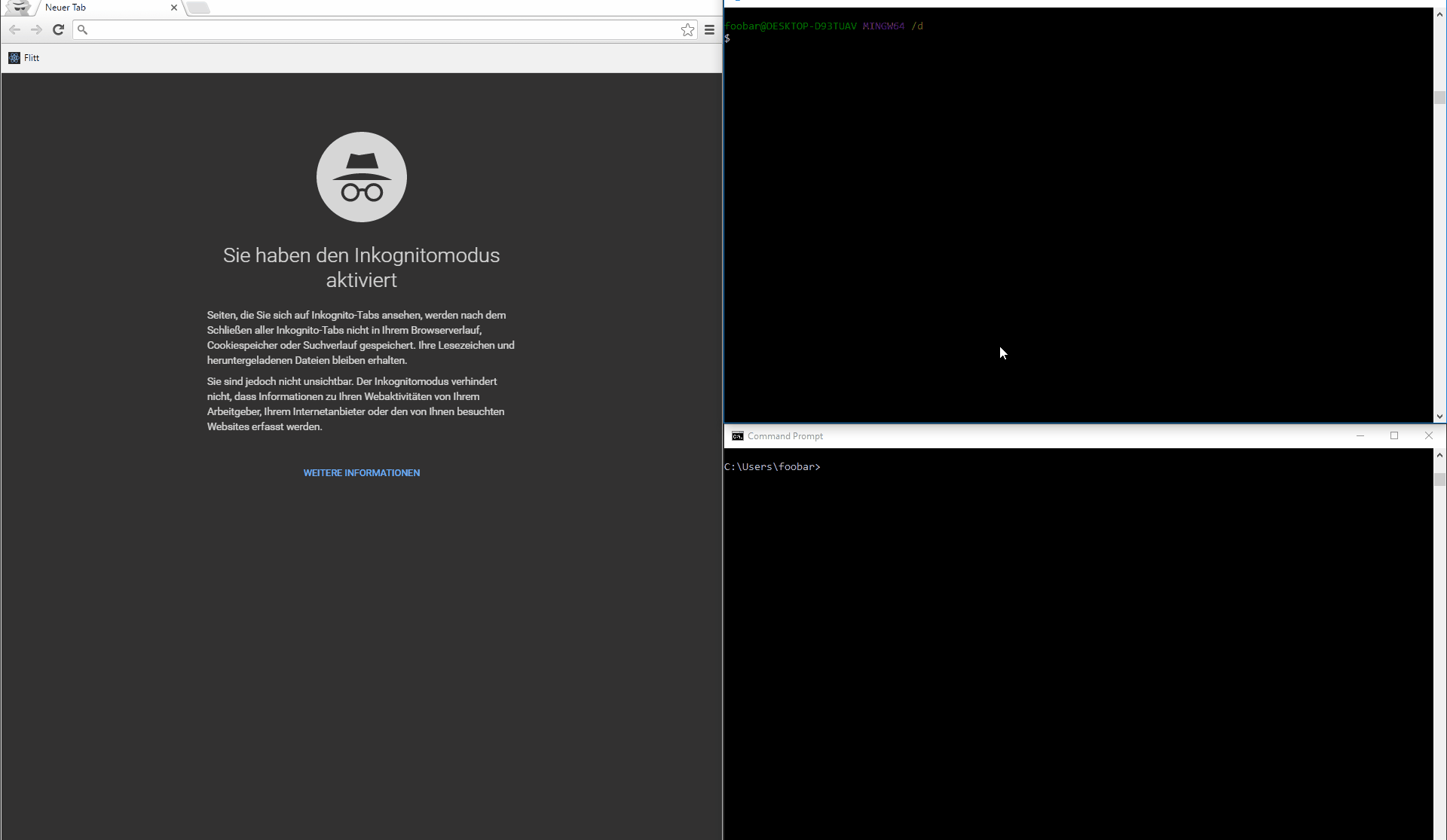
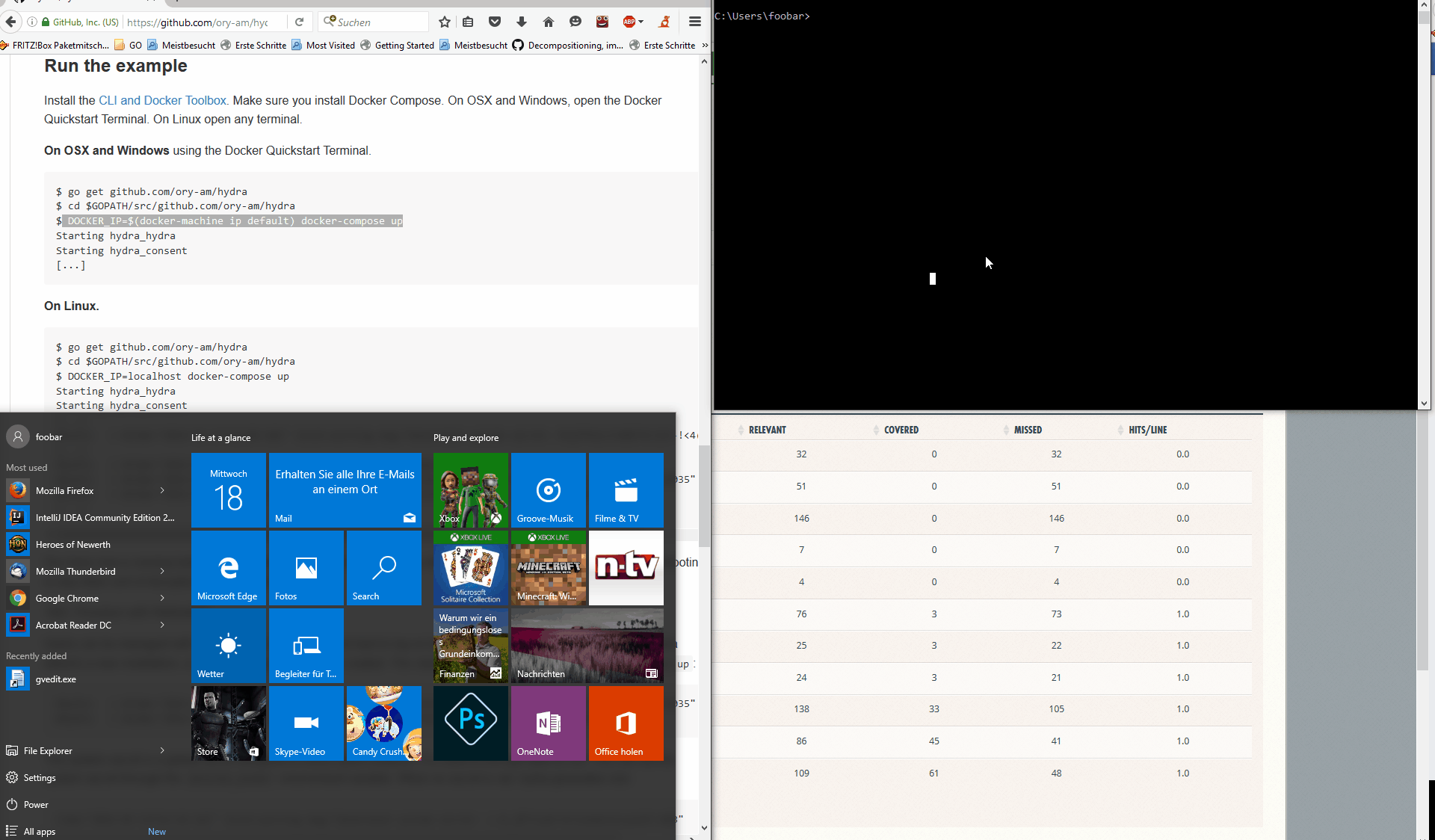
Install Docker and Docker Compose and either clone the Hydra git repository,
download this zip file or use go get github.com/ory/hydra if you have Go (1.8+) installed on you system.
$ git clone https://github.com/ory/hydra.git
$ cd hydra
$ git checkout tags/v0.10.10
$ docker-compose -p hydra up --build -d
Starting hydra_mysqld_1
Starting hydra_postgresd_1
Starting hydra_hydra_1
[...]
Perfect, everything is running now! Let's SSH into the ORY Hydra container and play around with some of the commands:
$ docker exec -i -t hydra_hydra_1 /bin/sh
root@b4403bb4147f:/go/src/github.com/ory-am/hydra$
# Creates a new OAuth 2.0 client
$ hydra clients create
Client ID: c003830f-a090-4721-9463-92424270ce91
Client Secret: Z2pJ0>Tp7.ggn>EE&rhnOzdt1
# Issues a token for the root client (id: admin)
$ hydra token client
JLbnRS9GQmzUBT4x7ESNw0kj2wc0ffbMwOv3QQZW4eI.qkP-IQXn6guoFew8TvaMFUD-SnAyT8GmWuqGi3wuWXg
# Introspects a token:
$ hydra token validate $(hydra token client)
Next, we will perform the OAuth 2.0 Authorization Code Grant:
$ hydra token user --auth-url http://localhost:4444/oauth2/auth --token-url http://localhost:4444/oauth2/token
Setting up callback listener on http://localhost:4445/callback
Press ctrl + c on Linux / Windows or cmd + c on OSX to end the process.
If your browser does not open automatically, navigate to:
https://192.168.99.100:4444/oauth2/...
Great! You installed hydra, connected the CLI, created a client and completed two authentication flows!